Basics¶
ZPM is a distributed C++ package manager, focused mainly on ease of use!
Overview¶
When a user uses ZPM, bootstrap and ZPM are loaded and all registries are updated. Modules are checked and loaded, packages are cloned and updated, assets are cloned, downloaded and updated. After this the user defines how premake5 should build his/her project.
Architecture¶
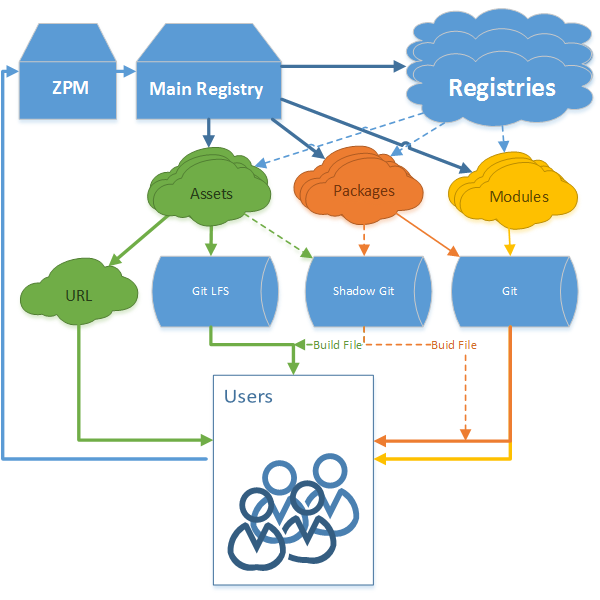
ZPM keeps the list of available packages, modules, and assets in registry repositories. Each root registry may define more registries which will be loaded. These lists contain the vendor, name and (shadow) repository from which we should clone. Since we do not always have full control over the libraries we want to include, we support shadow repositories, which define their build files separately from the code.
Directories¶
Of course ZPM uses a few directories to work properly.
Extern Folder¶
In your project root a folder extern/ and is ignored in git.
This folder ZPM keeps the packages the current project uses.
It is structured like extern/<vendor>/<name>/<version>/.
Note
This folder can be removed without problems.
Assets Folder¶
In your project root a folder assets/ and again is ignored in git.
It keeps the assets the current project uses.
This folder is structured like assets/<from-vendor>/<from-name>/<asset-vendor>/<asset-name>.
Note
This folder can be removed without problems.
ZPM-Cache¶
The ZPM-Cache folder is used by ZPM to cache all used repositories in for packages and assets, to make reusing a lot faster. In this folder we also store installed modules, and registries.
Note
This folder can be removed without problems.
Install Folder¶
In the install folder we have the premake-systems.lua that loads the bootstrap and ZPM modules natively. Also
the ZPM and bootstrap repositories are stored. In the root of this folder all premake5 versions are installed.
Note
This folder should be left untouched.
